This is a very simple and easy way of increasing your internet connection speed using your SmartBRO Prepaid USB Modem. If the same applies to other USB Modems (Globe Tattoo and alike) I do not know. What I do know is I’ve done this already to my SmartBro USB and it worked for me. Two out of five bars on the indicator and it already felt like I was in an internet cafe. (It could also be that the indicator is malfunctioning.) Before I made the adjustments, it was barely faster than a dial-up connection most of the time. It really went a whole lot faster after the tweak, as long as you have enough credits on your account. Here on my end, I can still browse the internet even if I don’t have credits, but the downside is it’s slow. If you want to know how to do that then read my other post about FREE INTERNET. Thanks to those who have read it already, but if you haven’t then make sure you read it after this one. For now, let’s speed up your connection. Let’s get down to business shall we?
OK! First make sure that your USB Modem is plugged to your PC. Make sure it is no longer in storage mode. What I mean is it should not appear as an additional drive when you look at it using windows explorer. To make it more simple, you should see the SMARTBRO logo on your “system tray” (system tray is where you see the PC clock, volume control, antivirus, network status, etc). if you see your Smartbro logo there then your good to go. Then follow these instructions.
- Right-click on MY COMPUTER then select “Properties”. After that click on the “Hardware” tab, then select “Device Manager”. A new window will pop-up.
- In the new window, click on VIEW and select “Show Hidden Devices”.
- Click the plus sign beside PORTS and right-click on “Device Application Interface” then choose “Properties”
- Click the “Port Settings” tab. Choose the maximum speed on BITS PER SECOND. Then press OK.
Repeat steps 3 and 4 for “Device Diagnostic Interface” and you’re done!
What we just did is remove some of the limitations and/or default processes (one would be error-checking) to increase our connection. Hope this helps you enjoy your internet browsing! I don’t care if it’s bad or good just leave a comment will ya! Thanks for reading, spread the word by telling your friends to read my blog and PEACE OUT!
==================================================
For those who left messages about not being able to find where “Device Diagnostic” is,
I’ve uploaded a screenshot of my pc. I’m using windows XP, unfortunately i don’t know where to locate it in Vista, try asking my good friend (GOOGLE). maybe IT can help. Here’s my screenshot anyways, hope it helps.
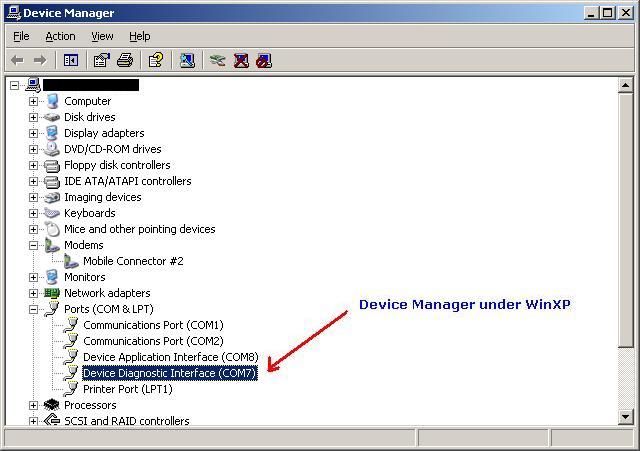
Did the changes for the smart bro device under PORTS. I can’t find Device diagnostic Interface. Will I have problems if I’m running Vista in terms of finding the proper directory? Not really sure if it’s changed anything. Can you help me find Device Diagnostic Interface? Thanks.
ya! ya! me too…
di ko rin nakita ang “Device diagnostic Interface”
or Something….
tsaka na select ko na yung “Show Hidden Devices”
taz wala pa rin…
Any Help??
tiningnan mo ba ung pinakababa
nakalagay sakin ay wireless diagnostics
AMAZING haha domoble ung bilis sakin. super salamat..
hey guys gumana sa akin sa vista and i relocate the manage device just right click my computer select manage and u’ll be notified if u want to continue that action juz press continue then computer manageent will appear at the left side look for device manager and click it then u’ll be notified again if u want to continue that action juz press continue then hit te port then ZTE DIOGNOSTIC INTERFACE OR UNG ZTE NMEA DEVICE right click then properties ports settings tab then set bits per second to the maximun bale ang maximum eh ung 128000 bits the n press ok …. sna nkahelp ito sa mga vista users 🙂 take care
this really works! lalo na kung i-tweak mo rin ang about:config ng firefox…
i already read this on the other site and based on the comments there.. its possible na masira usb moh pag nka set sa maximum speed.. ^_^
Well for serial comms in theory the error bits will increase with increase in speed but I do not think the effect is on the physical layer of things it will be the BER – bit error rate. Slowing the speed maybe safer for error correction because serial communications will retry many times making it more inefficient.
I have just checked it on the ZTE USB Modem property under Computer Management on a Port 25 as a USB Modem this baby will run its fastest at 921,600!
u r good!!! amazing talaga, super thank you
Lamat po.. susubukan ko
Hahahaha!!!! Thanks so much for the trick dude… Now I can watch youtube a little bit faster than before….
Kamsahamnida…
hmmm… i tried it… sa tingin ko naman bumilis nga… pero i’ll see kung magiging mabilis siya sa mga sunod na araw… thanx
pano malaman kung domoble ang speed
Yung Smartbro na may antenna nakakabit sa rooftop, paano kaya mapapabilis yun?
haha… uu nga… 0.00kbps yung connection ko eve of new year… nung ginawa ko ang tweak,, nagspike ng 1.1 mbps once… at between 300kbps to 800kbps nilalaro ng connection currently, amazing…thanks
thanks a lot.. made it super fast.. thank you! 🙂
pede mo siya i check sa 2wire.net
ahahaha ii cant see the changes bcoz i have avail the unli surf 200 then i try to manipulate the max. speed but i cant see the diffrence hay nako!!! did you mean mkkaccess ka ng internet even u dnt have a load to connect? huh!!! haha jikjik<<
wooooowwww ty ty ty…
It got fast,pero after a while it became slow again.. any thoughts?
tOL!
hindi kuw parin nakita ang “Device diagnostic Interface” eh!
san bah mahahanap yun?!?
i guess makikita mo lang yun kapag nakaplug ung modem mo, or nadetect ng computer mo ung modem mo. if wala parin try mo to: Right on on the name of your pc in device manager, then choose add legacy hardware, then click next then tick the insttall hardware that i manually selected from the list, choose the ports then select communication i guess.. if does not work try uninstall then reinstall again. go back to device manager, if work let may know..
yoh an lupet netoh…!!!!
mabilis na konte mag download
just read this. i was curious so i tried it…and i’m surprised(and very much relieved) that it worked! wow! thanks a lot dude! 😀 you’re a life saver 😛
but what are the consequences?are there even any?
haha. thanks. ^.^
pa help nmn po… ung sken po post paid. wala pong lumalabas na ganyan sken.. pls help.. wala po akong maxadong alam sa computer. nababagalan po ksi ako sa net ko. ty po.. 🙂
tnx. it work for me ^_^
I tried it,.. I hope this will work,.. Thanks a lot,.
The Best Ka!
i still got the same speed… average speed of 25kbps
tnx mate.
It works even for a bit……=)
it work. . salamat. . .^^
wow! it works.. iam so amazed! mabilis na ang internet connection ko. well, i’ll also observe my internet connection the next day. thanks for the info.
Fabulous tweak! I’ve managed to change the settings on my windows PC (thankyou!!), just wondering if there’s a similar tweak I can do on my Mac to help out my poor little slow SmartBro connection?
NICE WORKS GREAT!!! KEEP IT UP MAN….
THANKS
salamat..
it works…
sobrang bilis konti nlng prang broadband na haha …
^^
THANK YOU VERY MUCH!!
SALAMAT
symbianize.com ———- all answers are in there
it work well thankz
wow thanks for the info, it really helped.
How do you this for a Vista OS does this need a restart after? I’m using MPF190 model for SmartBro Prepaid it still is turtle speed at the moment even if I put on MAX all the pertinent ports
tenks for your blog big help t.y ul8
paanp po pag windows 7 pa2long naman
how can i download faster at torrent using smartbro usb?
I tried this tweak and does not work for me. 😦 I’m running windows 7. Any suggestions?
try ko po cia sa xp nkaxp lng po kc ako eh…
cguro un na ung HUAWEI MOBILE CONNECT – 3G PC UI Interface?
what if windows 7 ung operating system..
gumagana sakin..window 7 dn ako
pano po yung sa windows 7?
i should say this is my first time to leave a post!! but the tweak works very well for me. I am using windows 8 and for those who can’t find the various elements mention in 3 and 4 above, use the port numbers and u are good to go.
what the f.. =D Umabot ng 990kbps ang bilis ng smartbro ko.. =D salamat pare! xD
sir panu kung naka osx lion (10.7) panu po macoconfigure yun? thanks in advance
Bro…thank you much..october 22 2012. ngayon palang ako nakaranas nang smartbro internet na mabilis…thnk you much bro
It worked. From 30kbps to 120 kbps.
nothing happen. . . .
i did what u say but find my speed didnt increase, why?
9600 ginamit ko pero 1mbps parin speed ng smar bro plug it ko….walang pinagbago
Gumana bumilis kahit papano. Maraming salamat.
thanks much 😉
natry ko din, SUPER! salamat po.
thanks for this. my speed now is 1.12mbps. pinakamababa 648mbps.. thanks talaga kase katabi nami tower ng smart pero mahina signal. but when i followed your instructions. my connection is s smooth…
yes, it really helps, thanks a lot 😉
no good for me 😦
You nailed it bro, very useful and free.. can you help us how to enhance download speed in utorrent. Thanks alot ! 😀
nice one..thanks… worked for me 🙂
pano pu kea sa window 7 sir ? pls email me nalang po -_- pal_john@rocketmail.com sana po mabasa nyo ..
thankx bro unli ka talaga!!!!!!
ako din paano kung os x mavericks gamit mo na laptop
working pa po ba to? panu po if naka Windows 8 or Windows 8.1? and ung smartbro na broadband stick Model: WM66E? d po kc nacoconfigure un eh and wala pong nakikitang “Device Application Interface” or/and ungn “Device Diagnostic Interface” ang meron lng po ay:
Wireless Application (COM14)
Wireless Application 2 (COM15)
Wireless Data USB Composite Device (COM16)
Wireless Diagnostics (COM13)
ZTE Diagnostics Interface (COM9)
ZTE NMEA Device (COM8)
ZTE VoUSB Device (COM11)
I think it works.. madaming madaming Thank you! 🙂
wireless application
wireless application 2
wireless diagnostic
lang ang meron
ang pinindot ko yung – ZTE HS USB Diagnostics Interface …. pero nasundan ko naman yung instructions. mag cocomment ako kung may nag improve. thanks!!
bumilis sya ng slight.. wonderful
network adaptors and port hanap mo ung sa modem mo tas right click lng then properties and port settings un na change mo lng…
for windows 7 un.
i think nice nmn, it works for me nmn. and i dont if tatagal, sana tumagal 🙂 nice idea
nagawa ko na rin po yan direct sa pc ko. pano naman po pa sa router na 3g ko kinabit smartbro? pano ko naman pabilisin yun? router ko po may usb slot 3g lang po sya.
thanks
Sana stable na ganto ung speed from 40kb to 150kb, okay na rin kahit papano Salamat po!!
Hindi gumagana ganun parin….minaximum ko na lahat wala parin 😦
Speedtest.net confirms speed increase from Davao and Makati servers of 80% to Eastern Visaya
mag gana ba ito sa windows 7?please pakisagot aq
ay.gumana rn.nadagdagan kht papaano:D salamat:D
tnx bro
na modify ko n lht ng nsa port to max bits pro wlang wlang diagnostics at device interface…im using windows 8.1…bkt sobrang bagal ng net d2 s windows 8.1…nun windows 7 ako mblis nmn toh..help how can i fix this
Even in 2016, it’s works for me! Made my internet fast! 🙂 I’m using Windows 10 and what I did was look for the other term of Device Application Interface. Fortunately, I got it right. Thank you so much for this very helpful information!
Boss na gana pa ba ung tweak na yan? REPLY PO SANA ASAP! TY